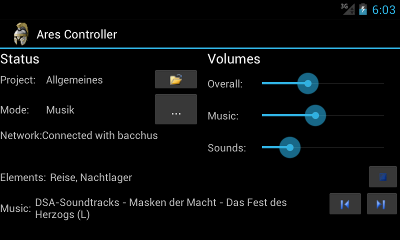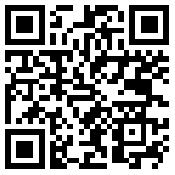Additional variants
The portable version of Ares doesn't need a setup program. It is the same program as the normal version, but it is already
set up so that it stores its data in the application directory and expects sound and music files beside it. Here is a short
Howto for taking a project to another computer:
- Download the portable version:
Windows, 64bit-Linux, 32bit-Linux,
ARM Linux (Raspberry Pi; hard floating point)
,
ARM Linux (Raspberry Pi; soft floating point)
(see also the remarks regarding Linux below)
- Unzip the archive on the USB stick
- Export the project in the Editor through the File menu
- Copy the exported project to the USB stick, too
- Start the Player from the USB stick (Player_Editor\Ares.Player.exe or Player\Ares.Player.sh)
- On Windows, if you want to control the Player with a web browser, you'll have to confirm at least once as Admin that the web server can be reached from outside. When the Player
is closed, another dialog will appear with which the setting can be undone; if you say no there, it will remain. If the Player is installed by the setup, the setup program makes
that configuration. If you change the port in the Ares settings, you have to confirm the access again.
- Import the packed project through the File menu, store the unpacked project on the stick, too
- Optionally you can start the Controller instead of the Player from the USB stick (Controller\Ares.Controller.exe or Controller\Ares.Controller.sh).
It will start the Player automatically in the background.
It's best to test that at home, then the project is already unpacked on the stick (unpacking may take some time if you have much music in the project) and you'll see that it works.
Player and Controller are also available in a version for Linux. The Player needs Mono (and the .NET 4 runtime libraries) and the GUI variant also needs WinForms; libsqlite3; to play MP3 files, it also needs the libmpg123. If
you have for example Ubuntu or Debian, these are normally the packages mono-complete, sqlite3-0 and
libmpg123-0. Streaming through Icecast also requires the appropriate audio encoder.
The Controller needs the Oracle variant of Java; unfortunately, it doesn't work with newer versions of OpenJDK.
The Editor works only under Windows because of some of the GUI libraries.
There is also a version of the Controller for Android. That way, you can run the Player on a multimedia PC and control it
from the gaming table with your mobile phone or tablet.
A few hints:
- You can navigate on small screens with gestures: left, right, with a 'roof' / an 'arrow head' (like this: ^) upwards
and with the inverse downwards. You can get
- From the main screen and from the modes overview right to the first mode and left to the last mode
- From everywhere upwards to the main screen
- From everywhere downwards to the modes overview
- From one mode right to the next and left to the last one
- Some mobiles from HTC have a bug preventing them to receive UDP broadcasts. That means they don't find the Player on their
own. In that case, you can enter the Player data in the settings.
You can get the Controller for Android
here directly or through the Play Store.
Further, there's also a plugin for the Tasker app. With this you can trigger music changes or sounds through the full power of Tasker, e.g. with
voice commands, Smartwatch commands, timers, ... You can get the plugin
here directly or through the Play Store.
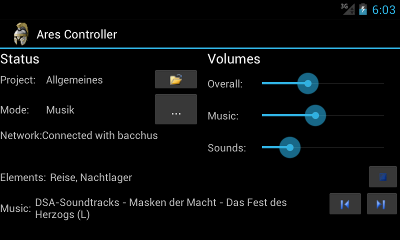
Screenshot of Controller

QR-Code for link to the Play Store
The Player is also available for Android. So you can use e.g. an old smartphone / tablet or an "Android PC" or a Nexus Player to play the music and
sounds. The Android Player can't be controlled remotely with a web browser (only with the Controller or the Controller app) and it can't stream to
icecast.
You can get the Player for Android
here directly or through the Play Store.
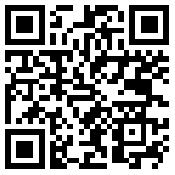
QR-Code for link to the Play Store
There is a Player plugin for the MediaPortal HTPC application.
With that plugin, you can't select modes and elements, so you will need to run the Controller (normally on another PC or on
a mobile phone).
You must make the necessary settings (especially folders for music and sounds) in the configuration dialog of the plugin
first, then you can simply start it from the MediaPortal screen.
You can get the plugin here.